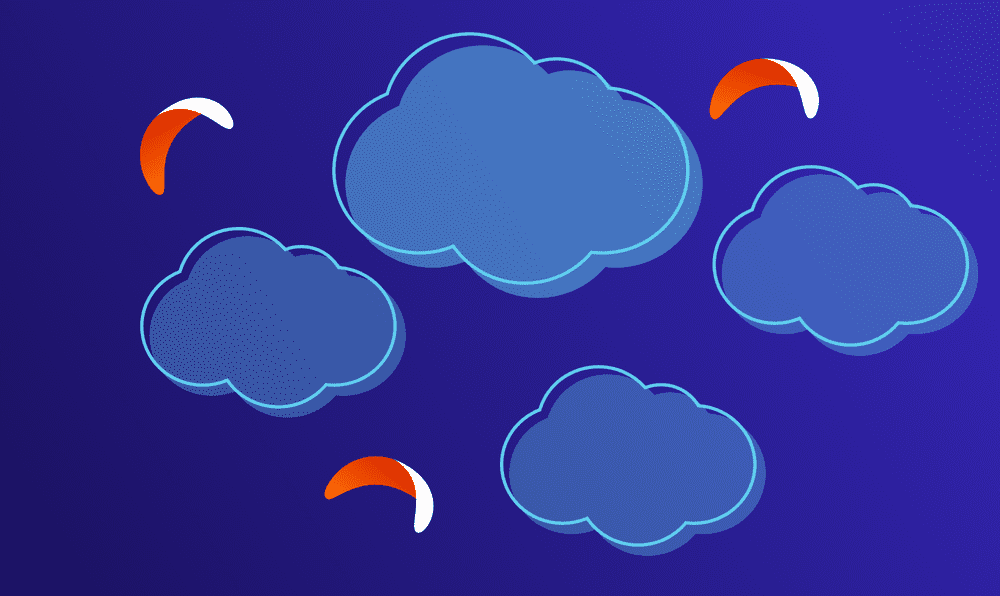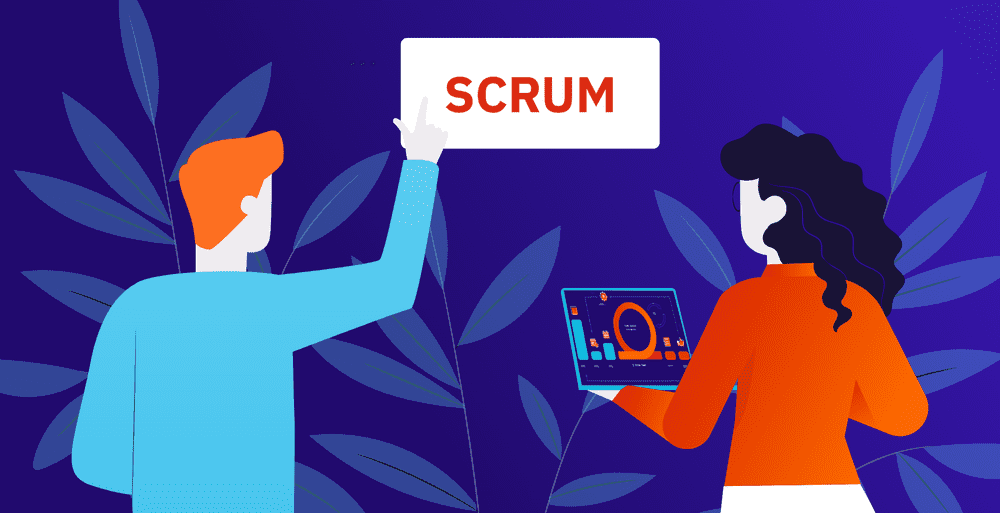What exactly is the Cloud? Is it magic? Explained for executives
Welcome to our Explained for Executives series - software development topics explained in simple words for business owners, CEOs, and managers.
"Cloud" was not so long ago just a technological industry slang term, vaguely describing a capability of storing files somewhere else than on your local device in an almost magical way. Since that time, cloud technology has grown into one of the most significant and most promising branches of IT, expanding both space and freedom for every single one of us to work on our terms. So what does one exactly mean when bragging about keeping files in a cloud and what exactly is the cloud? Let's find out!
The following table describes how the cloud works using file storage as an example. Similar differences apply to other cloud services, like cloud applications, databases, or the entire cloud infrastructure.
| Using a cloud | Not using a cloud | |
|---|---|---|
| Location of files | Multiple external servers | Single local computer |
| Availability of files | Any device with an Internet connection | Only via that local device |
| Amount of space | As much as you need | Limited |
| File security | Encrypted & backed up on many servers | More vulnerable to malware |
What is a cloud?
Cloud represents software or database that is running on external servers in multiple data centers. Users can access this software, files or data from any given location using any chosen device. The only obligation that you need is a solid Internet connection. It means that computing or storage of files (or both) does not happen on a local device, as it used to. Instead, these processes take place on previously mentioned servers worldwide (cloud computing), which are nothing but physical computers or programs, simply providing a service to another device. This technology can even create sufficient space for many users within a single, physical computer server. Cloud is typically offered by cloud data hosting vendors, who usually provide professional support and automated backup strategies.
All your files are stored on your device's hard drive without using a cloud, which has limited space. You can access these files only via that tool since they are nowhere else but there. When something goes wrong, well, let's hope you've done some backups! When using the cloud, all your files are saved on multiple servers-computers. You can reach those records from any device you want, remember? If you pick the right cloud product for you, there should be no need to worry about limited space or data loss anymore. The same goes for any applications you are using. You don't have to install them, store and update them on your local device. Cloud does all the storing, updating, and backups for you! All of that, thanks to the power of the Internet and your browser!
Worth mentioning, that there is a bit of confusion about the costs of cloud services. We won’t be diving deeper into that topic here, but the article mentioned in the last sentence does a great job of dispelling that confusion, so check it out, if you are interested.
Main service models of cloud computing
You will come across a variety of services of cloud computing. To understand this subject correctly, models can be divided by what exactly, in a given case, is a service, but also which elements of the service are managed by the user and which by the vendor.
Software-as-a-Service (SaaS)
Software is accessible on-demand, usually via browser. In this case, there is no need to install anything on the user's device. The software is already accessible over the Internet since every component is installed on a cloud server. Good examples are Microsoft Office 365 or Google Mail. All you have to do is open the application through a web browser.
Platform-as-a-Service (PaaS)
PaaS Platforms are offered to those who, for example, need development tools for building an app without having to maintain a complex infrastructure. PaaS is also commonly used for business analytics and forecasting. Heroku or SAP Cloud are some of the biggest PaaS providers.
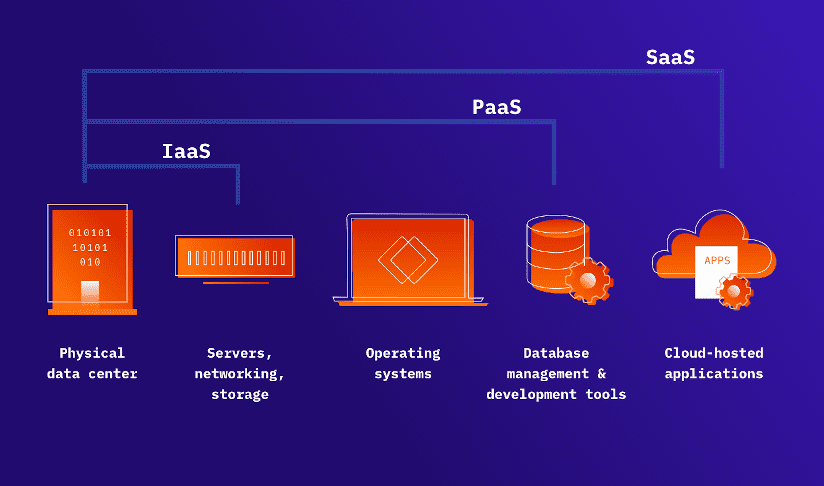
Infrastructure-as-a-Service (IaaS)
In the IaaS case, cloud vendor provides only base infrastructure, such as storage and servers, upon which users can build their application with their tools. Some of the biggest names in IaaS branch are Microsoft Azure and Amazon Web Services.
Function-as-a-Service (FaaS)
Some will also point out the fourth big service, with its rapidly increasing popularity - FaaS. This service allows users to deploy only parts of the app, therefore makes it possible to, for example, run backend code without maintaining the servers by themselves. AWS Lambda, which is Amazon’s serverless computing architecture, works on FaaS.
Benefits of using cloud computing
There are many reasons for the frequent usage of cloud computing. No matter if you are a company or an ordinary user, you care about your finances. Cloud computing helps you save tons of money. Building and maintaining a complete IT infrastructure, including servers and data centers, is expensive, let alone creating space or hiring a specialized maintenance crew. If you decide to use a cloud solution, all these costs are gone. Same with planning your future moves or strategies. There's no need to worry about paying more than you used to. With cloud services, you decide what you need, and you pay only for the storage or computing you actually use.
What's more, you can diversify required resources, following your most current needs. And again, you only pay for what you use. If your employees work remotely or even abroad, the cloud can help them stay up to date. After all, they can access equal files, apps, or databases from basically any place with an Internet connection.
If you are a regular user, you are probably worried about free space on your hard drive. Cloud storage takes it off your shoulders. You can have as much space as you need. Thanks to the cloud, data losses are rarely ever a problem. Any changes can be saved automatically, seconds after you made them, so no consequences of losing data in a computer crash will bother you anymore.
What's more, there is less risk of losing access to your applications or databases since they are not running on your local device. Instead, you are simply accessing them via any device of yours and a browser, thanks to the SaaS model.

Is cloud technology a secure solution?
The last benefit of using a cloud, but definitely not least, is security. Clouds are far more secure than your local device. Working with well-known, trusted providers is essential since it guarantees you a high level of protection against malware. Almost every big name in the cloud industry commonly uses advanced firewalls, AI, and even third-party security testing. From time to time, you probably get annoyed with a pop-up notification about a necessary system update and decide to postpone it or even skip it. Sometimes the purpose of such a communication is to teach your device to protect itself against the latest versions of viruses. Knowing its importance, cloud companies do it regularly to make your files as secure as possible and do so on a much grander scale than an average user typically does.
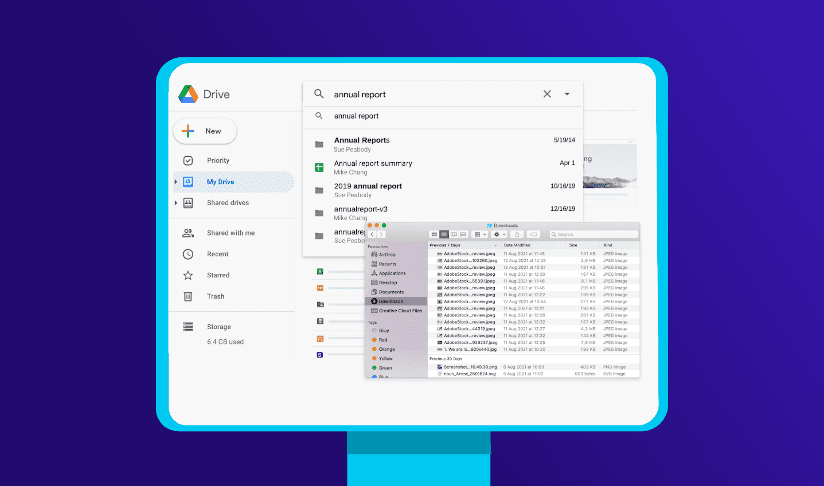
Main models of cloud deployment
Clouds can also be divided by where the cloud servers are exactly located. That means we can distinguish several other types:
Private cloud
A private cloud means a cloud is exclusively used, managed, and dedicated to one party. It doesn't matter if it's running on on-site servers belonging to that person or if the party is using an external cloud vendor. The point of this is to have a private network, which provides more flexibility and control. Banks or governments often use it because of scalability (on-demand usage of resources) and a slightly higher security level.
Public cloud
The cloud vendor provides the public cloud, which manages servers, storage, and supporting infrastructure. Using a public cloud can be compared to multi-tenancy, with every tenant having independent and safe access to their files only. It is highly reliable because of multiple servers, running simultaneously, and costs relatively little, given that you don't have to maintain any infrastructure.
Hybrid cloud
A hybrid cloud is a mixture of both previous clouds. This solution benefits companies already using a private cloud, which experiences temporary spikes in demand. Hybrid allows them to support their private cloud with a public one, scaling the computing resources up when needed. Hybrid cloud helps the business run smoothly on demand, rather than forcing to create a complex cloud infrastructure internally, only not to use it to its full potential afterward.
Multicloud
This term refers to the possibility of using the same type of cloud but from different providers. More and more companies, seeking to improve their flexibility and maximize security, are starting to use multi-clouds in public and private cloud forms.
Who are the top cloud providers?
Amazon Web Services
AWS is one of the best (if not the best) cloud providers on the market right now, covering around 32% of the market. Since 2006, Amazon Web Services has offered many different cloud computing services. Amazon S3, which is simple storage, to Amazon Aurora, helps you manage the relational database. Yet, the company is commonly believed to be focusing slightly more on public clouds than private ones. You can try out more than 100 different products for free, using a 12-month free trial. AWS also spans 81 availability zones worldwide, serving almost every country and territory, making them the highest network availability deliverer. Some of its most renowned clients are Samsung, Airbnb, or Netflix.
Microsoft Azure
Azure, launched in 2010, is the second-biggest provider. Like AWS, Azure offers a wide range of services, including storage (Blob Storage), IaaS (Virtual Machines), and PaaS. Hybrid clouds are especially considered to be their strength. Azure also provides a service dedicated to governments, which almost got them a contract with Pentagon this year but was eventually prevented by a legal battle with Amazon. Plenty of services from Azure are accessible via a 12-month free trial. Azure is available in almost 140 countries around the world and covers 19% of the market. HP, Fujifilm, and Apple are some of its major clients.
Google Cloud
Google Cloud is also considered one of the top, with around 7% of the market. the company has provided multiple services, including PaaS (Google App Engine), IaaS (Google Compute Engine), and storage (Google Cloud Storage). What's more, Google Cloud offers you up to 15 GB of storage space for free. Their availability covers almost every country and territory while still expanding worldwide. Standard storage prices start at 0,02$ per gigabyte a month. Google Cloud provides services for companies such as PayPal, 20th Century Fox, or Dominos.
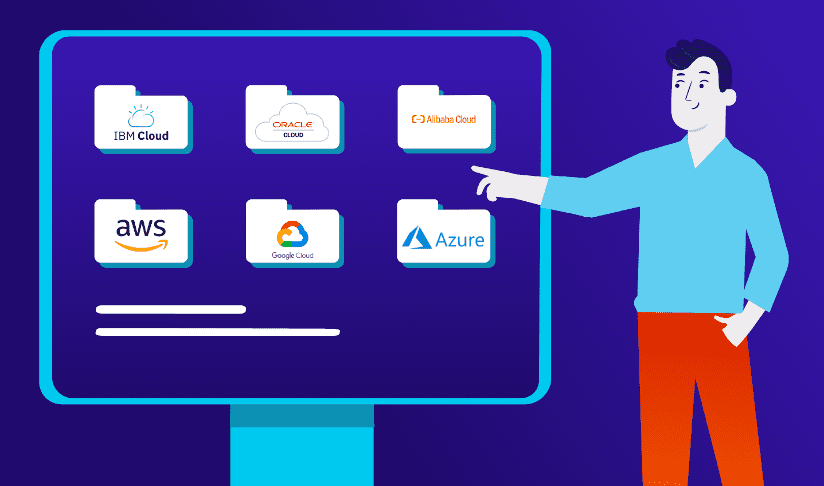
IBM
IBM Cloud is another well-known provider, with an annual revenue almost reaching $ 20 billion. IBM delivers services, such as Software Development Kit (IBM Cloud Developer Tool), storage, or Blockchain. The corporation possesses over 60 data centers and 18 availability zones, including Japan and Australia. Storing a gigabyte per month costs around 0,023$.
Oracle
Oracle Cloud, with annual revenue of around $ 28 billion, is offering plenty of services, from management consoles (Oracle Cloud Management Consoles) to network (Oracle DNS) and containers (Oracle Cloud Infrastructure Registry). The company, launched in 2016, is mainly focused on Europe and North America, yet plans to expand the number of regions covered. Prices for storing start at 0,025$ per gigabyte a month.
Alibaba
Alibaba Cloud, a Singapore provider with revenue reaching $ 4,5 billion annually, offers anything from storage to developer services (Alibaba Cloud API) and computing (Alibaba ECS). It is the only cloud vendor with infrastructure in many regions in Asia, covering both mainland and Pacific Asia. From 2019, Alibaba has begun to catch up with IBM and Oracle, even outperforming them in management tools or DevOps Enablement. A gigabyte per month costs around 0,02$.
Trusted solution for every user
Cloud computing has been around for quite some time now but will, undoubtedly, continue to expand and evolve. We use clouds often without knowing it because most programs and applications today run on public or private clouds. As a single user, the cloud helps you with limited hard drive space and saves you from critical data losses, making your files and applications available anywhere and anytime. As a company owner, the cloud saves much money, allowing you to enjoy an IT infrastructure that you don't have to own, therefore maintain and oversee. Cloud is also a better way of protecting files, whether it's a virus, hacker activity, or simply a machine malfunction. If you're somehow still not using cloud technology, it is high time to try it out. Once you adjust it to your needs, it feels like "walking on clouds"!
Wondering if cloud is something for you? Our CTO prepared a short guide on that topic, that may help you decide: Should you host your app in Cloud?