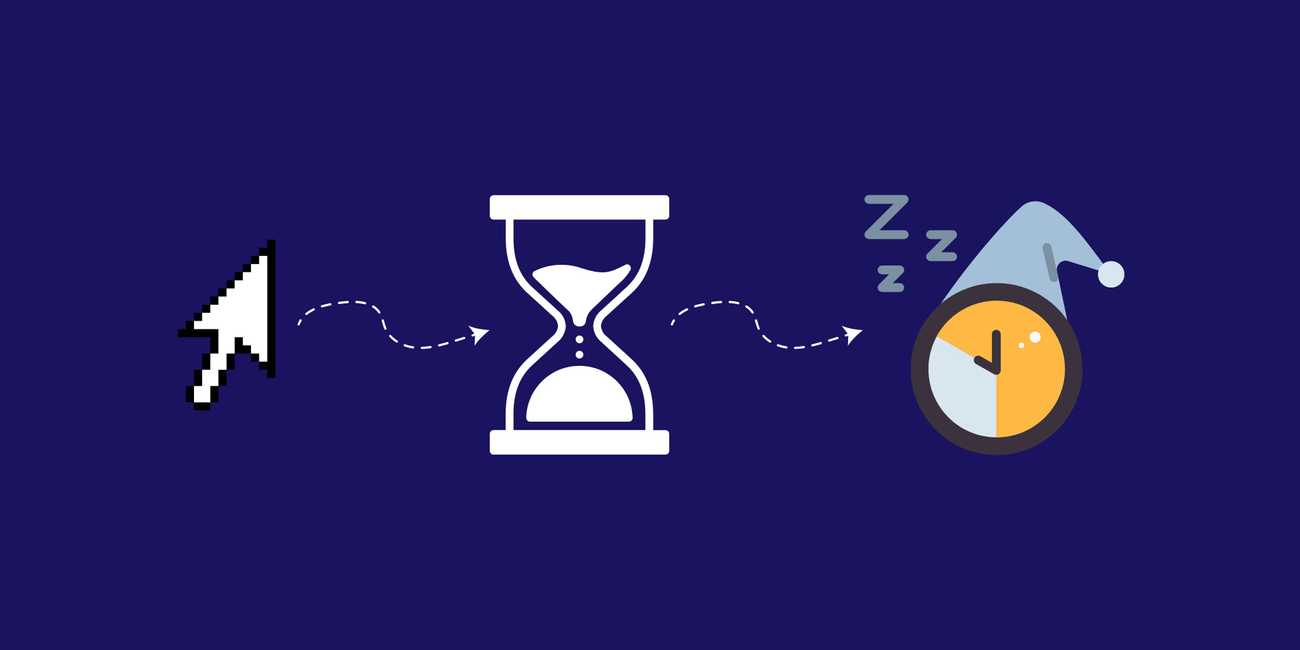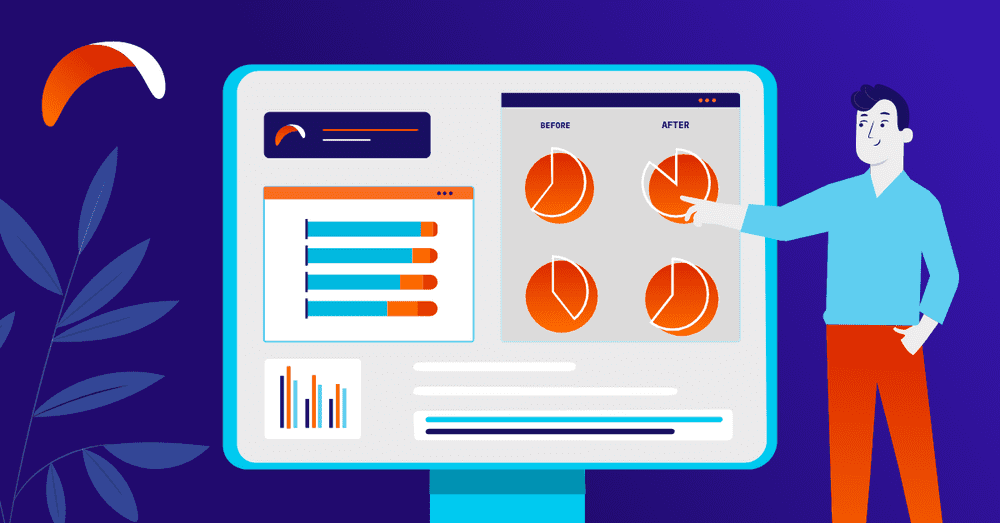Interaction to Next Paint (INP) - a big change to Core Web Vitals in 2024
A 100-millisecond delay in website load time can lower conversion rates by 7%.
In the fast-paced digital world, this statistic highlights the critical importance of web performance. Interaction to Next Paint (INP) plays a pivotal role in this arena.
But what exactly is INP, and why is it becoming a key focus for web developers and businesses alike?
What is Interaction to Next Paint (INP)?
Interaction to Next Paint (INP) is a key metric in web performance. It measures how fast a web page responds to user actions. When you click or press a key, INP tracks the time until the page shows this change. This metric is crucial for a good user experience.
A lower INP means the site is more responsive. INP is now a big part of Core Web Vitals, used for improving website quality and SEO. It's all about giving real users a fast and smooth experience on the web. Understanding and optimizing INP is essential for website owners and developers.
Why are Core Web Vitals Important?
We have already covered this topic in our article on Core Web Vitals some time ago. In short, Core Web Vitals are essential indicators of a website's health, deeply influencing both user experience and a site's performance in search engine rankings. These vitals consist of three specific metrics: Largest Contentful Paint (LCP), which measures loading performance; First Input Delay (FID), gauging interactivity; and Cumulative Layout Shift (CLS), assessing visual stability.
INP, or Interaction to Next Paint, enriches this suite of metrics. It specifically measures the time from a user's interaction to the next visual update on the page. This responsiveness is vital for a good user experience. A lower INP time indicates a site that reacts swiftly to user inputs, an aspect of performance that users often take for granted but quickly notice when it's lacking.
These vitals have a direct impact on SEO. Search engines like Google use Core Web Vitals as ranking factors. Websites that perform well on these metrics are more likely to rank higher in search results, driving more traffic. This is because these vitals mirror the user's experience - a faster, more responsive, and visually stable website naturally attracts and retains more visitors.
Focusing on Core Web Vitals, including optimizing for INP, is not just about improving technical performance; it's about enhancing the overall user experience. By doing so, websites not only climb higher in search rankings but also build a stronger, more engaged user base.
How Does INP Work?
Interaction to Next Paint (INP) operates by measuring the responsiveness of a web page. When a user interacts with a page — through actions like clicking a link, pressing a button, or typing — INP measures the time it takes for the page to visually respond to that interaction. This response could be a new page loading, a menu expanding, or a dialogue appearing.
INP differs from other metrics by focusing on the entire range of interactions and their responses, rather than just the first input. It captures the most frustrating experiences by looking at the 98th percentile of user interactions, thus providing a more comprehensive understanding of a site's performance under varied conditions. This makes INP a vital tool for developers seeking to optimize user experience, as it highlights the interactions that need the most improvement.
By accurately measuring these interactions, INP helps in identifying areas where a website may feel sluggish or unresponsive, allowing developers to make targeted improvements. As web experiences become more interactive, ensuring a swift INP is key to maintaining a smooth and engaging user experience.
How Is INP Different From First Input Delay?
INP (Interaction to Next Paint) and FID (First Input Delay) are both key metrics in web performance, but they measure different aspects of user experience. FID focuses on the delay between a user's first interaction and the browser's response, capturing the experience of initial engagement. It measures the time from when a user first interacts with a page (e.g., a click or tap) to when the browser is able to begin processing event handlers in response.
On the other hand, INP covers a broader range of interactions, not just the first one. It measures the time from any user interaction to when the visual response is completed. This includes the delay in processing the interaction and the time taken to render the next frame. Thus, INP offers a more comprehensive view of the site's interactive performance throughout the user's entire visit, not just at the start. This makes INP a crucial metric for understanding and improving the overall interactivity and responsiveness of a website.
How Can INP be Measured Accurately?
To measure Interaction to Next Paint (INP) with precision, a combination of field and lab tools is employed. Field tools like Chrome User Experience Report and PageSpeed Insights capture real-world user data, providing insights into actual user interactions across various conditions and devices. Lab tools, such as Lighthouse, simulate user interactions in a controlled environment, highlighting potential performance issues.
The synergy of these tools offers a balanced perspective.
Field data reflects genuine user experiences, while lab data facilitates targeted testing and debugging. This dual approach enables web developers to holistically evaluate INP performance, identify improvement areas, and fine-tune web performance, thereby enhancing both user satisfaction and site engagement.
How To Identify INP Issues On Your Website
Here are some ways to identify INP issues.
- Leverage Web Performance Tools: Tools like Google Lighthouse offer a comprehensive analysis of your site, including INP. These tools simulate user interactions and provide scores and recommendations for improvement.
- Examine Real User Data: Platforms like Chrome User Experience Report (CrUX) give insights into how actual users experience your website, allowing you to see INP in real-world scenarios.
- Conduct Diverse User Interaction Testing: It’s crucial to test different types of interactions (clicks, scrolls, inputs) across various devices and network conditions. This helps in understanding which specific interactions are causing delays.
- Continuous Monitoring: Regular monitoring with tools like SpeedCurve or WebPageTest helps in identifying new issues as they arise and in tracking improvements over time.
What are the Best Practices to Optimize INP?
Optimizing Interaction to Next Paint (INP) involves a multifaceted approach:
- Enhance JavaScript Efficiency: Streamlining JavaScript execution is vital. Techniques like tree shaking to remove unused code, employing code splitting to break down large JavaScript files, and using Webpack for efficient bundling can significantly improve performance. Explore resources like Webpack for detailed guidance.
- Boost Server Efficiency: Optimizing server response times is key. Techniques such as implementing efficient caching strategies, using Content Delivery Networks (CDNs), and optimizing databases can enhance server performance. Resources like KeyCDN offer strategies for server optimization.
- Resource Load Management: Prioritizing above-the-fold content and lazy loading non-critical resources ensures quicker access to essential content. Tools like LazySizes can be utilized for effective lazy loading.
- Effective Caching Strategies: Implementing smart caching strategies, like leveraging browser caching and service workers, can significantly reduce load times. Google Developers provides insights on efficient caching.
- Utilize Web Workers: For heavy computations, Web Workers offload tasks from the main thread, enhancing responsiveness. Mozilla has resources on using Web Workers.
- CSS and Image Optimization: Minifying CSS, using CSS sprites, and optimizing images through compression and format selection is crucial. Tools like ImageOptim can assist in image optimization.
- Regular Performance Audits: Tools like Lighthouse provide actionable insights, while continuous monitoring with platforms like SpeedCurve or WebPageTest helps track performance over time.
Implementing these strategies, while balancing functionality, ensures an optimal INP score and an enhanced user experience.
What is the Future of INP and Web Performance?
The future of INP and web performance is poised for significant evolution, with a trend towards more refined user experience measurements. As web interfaces grow more complex and interactive, INP's role in assessing and enhancing responsiveness will become more prominent. We'll likely see a greater focus on real-time user interaction metrics, emphasizing not just the speed but the fluidity and intuitiveness of user experiences.
This shift aligns with the broader trend in web development prioritizing not only technical performance but also how users feel and engage with websites. In this context, INP will be pivotal in driving innovations in web design and development, aiming for a seamless blend of performance, aesthetics, and user-centric functionalities.
Why Does INP Matter?
INP stands as a crucial metric, shaping how users interact with and perceive websites. It's more than just a number; it's a reflection of user experience, responsiveness, and ultimately, business success. As we embrace this era of digital acceleration, understanding the importance of INP is key.
If you're looking to enhance your website's performance and want to utilize the potential of INP for improved user engagement and business success, feel free to drop me a message. I'm here to help you navigate through this process.