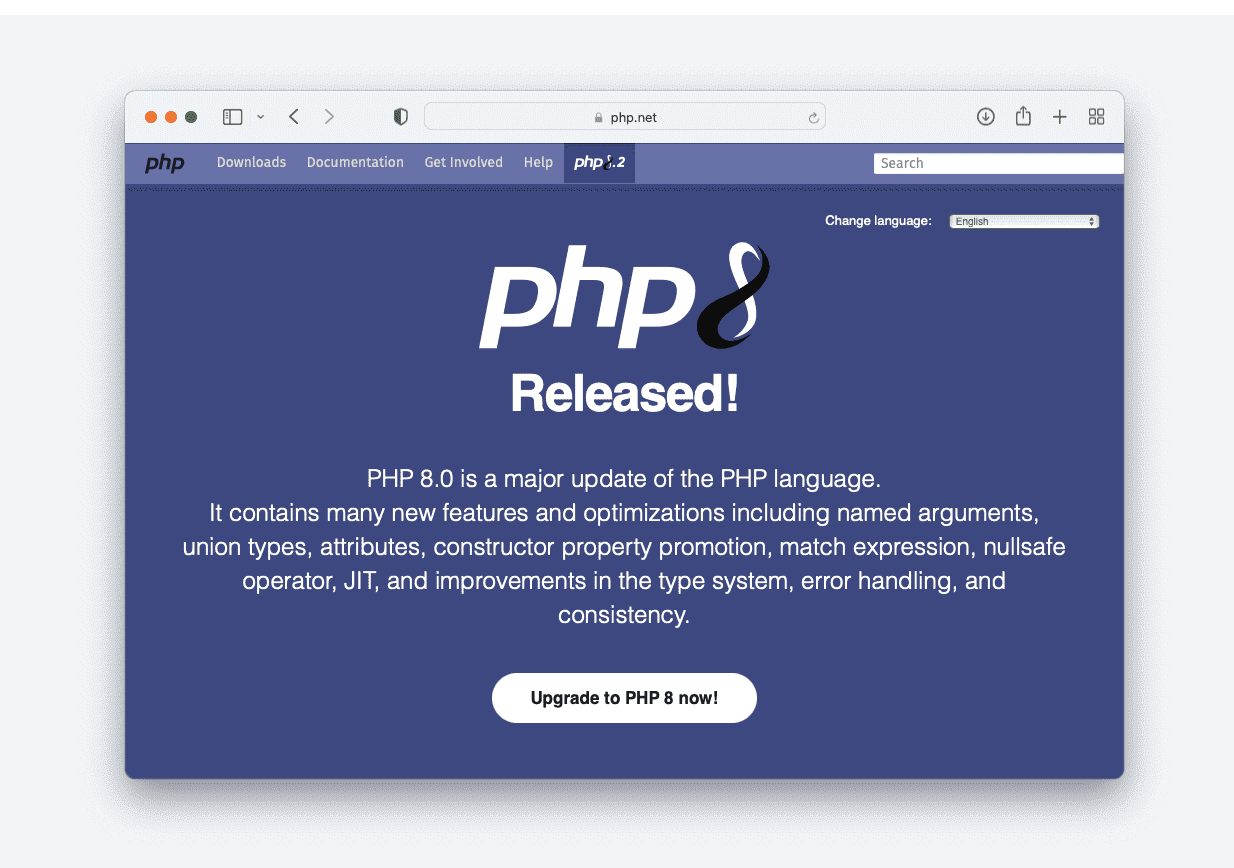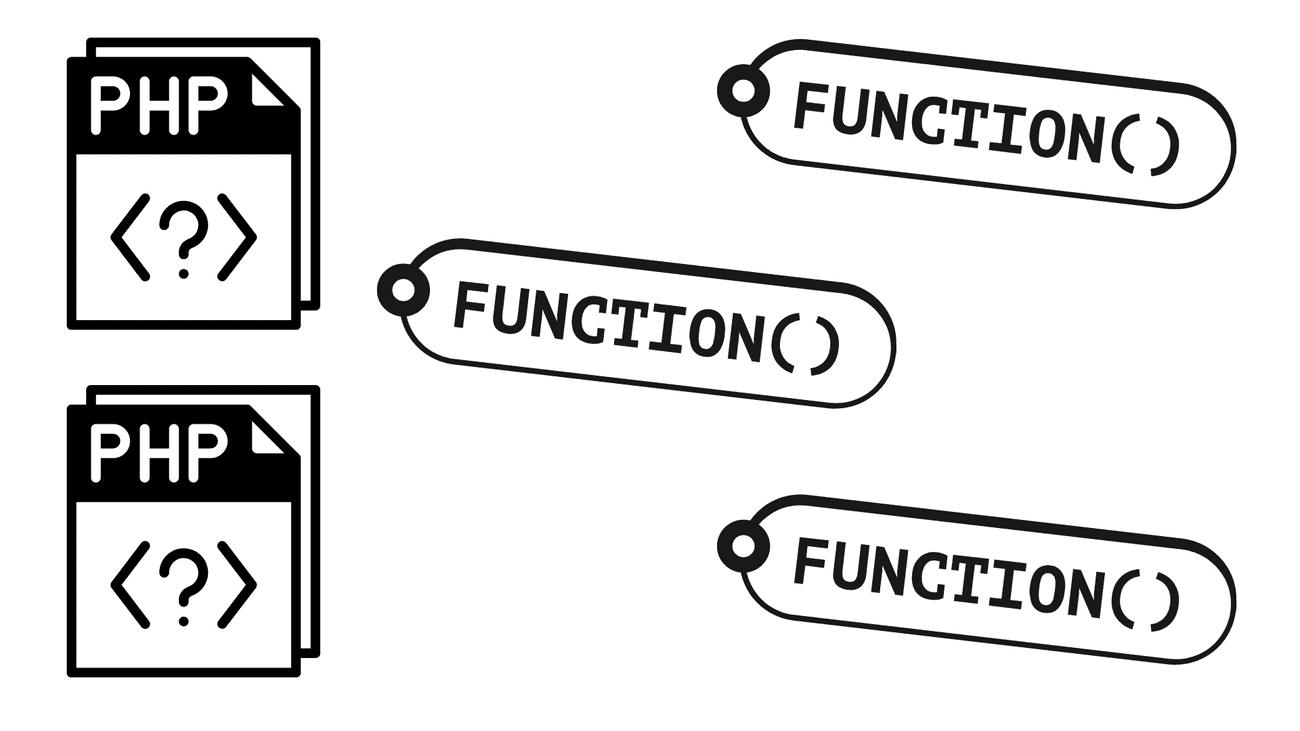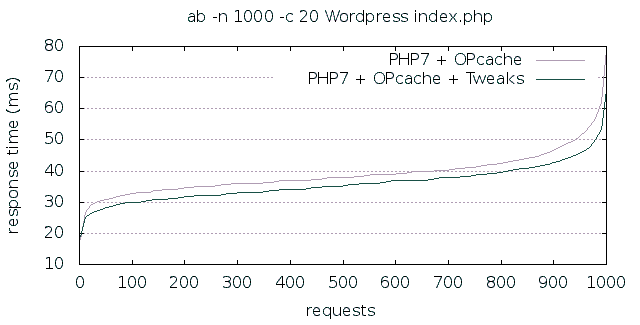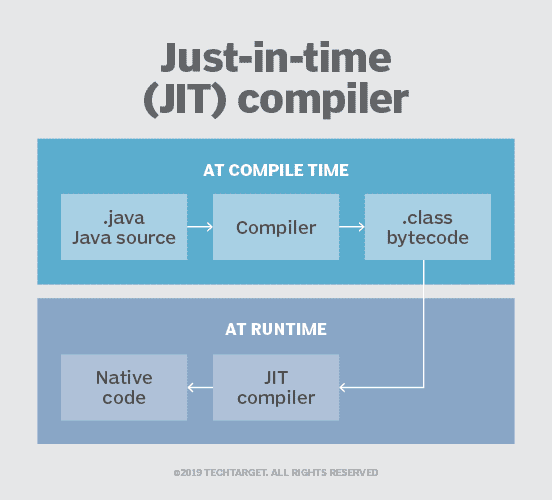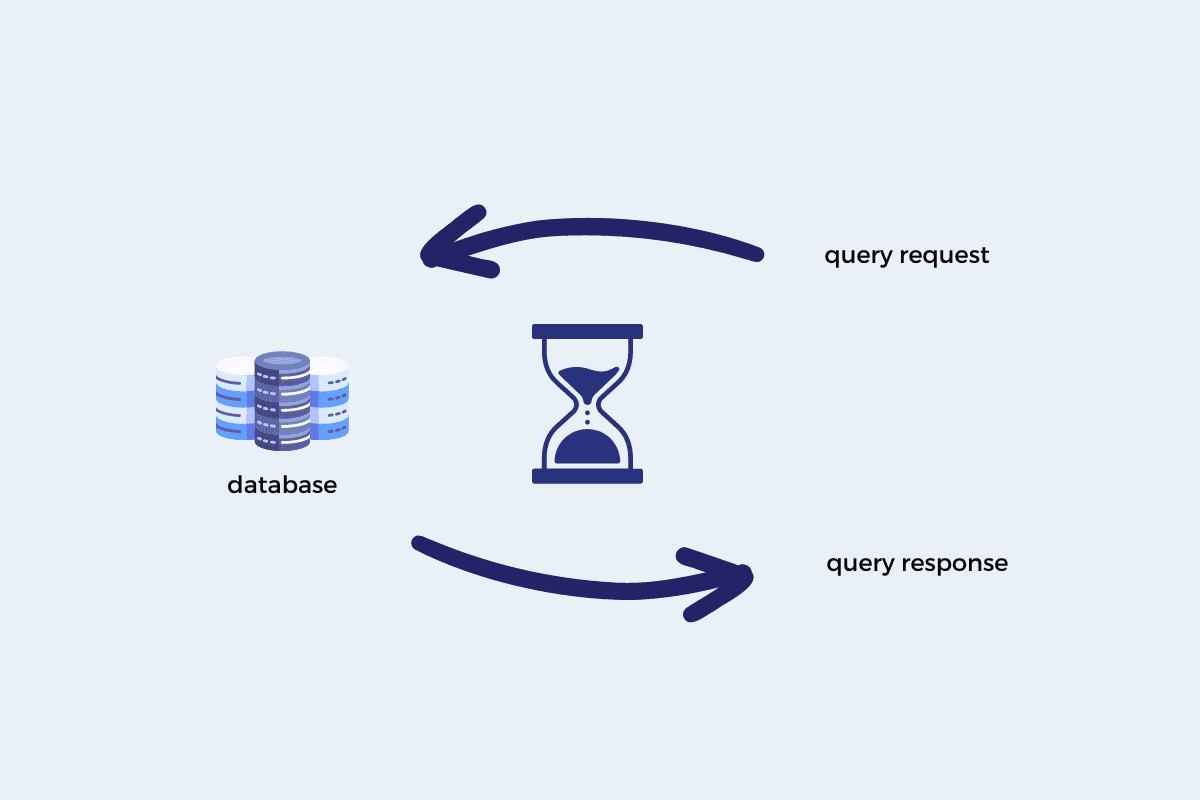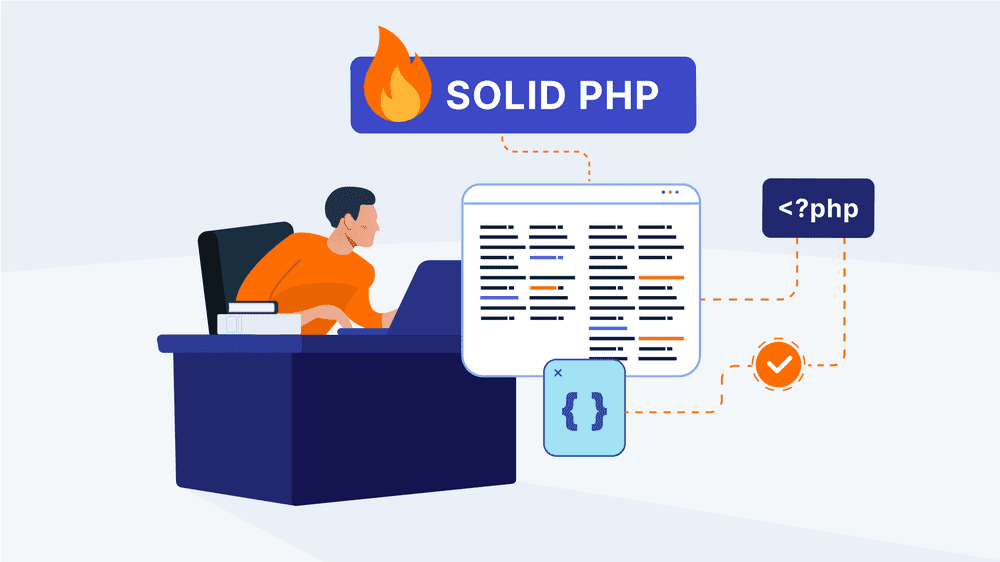PHP Tuning: A Comprehensive Guide to Performance
PHP code performance is crucial for delivering a smooth and responsive user experience. Whether you're building a content management system or an e-commerce platform, understanding the factors that influence PHP performance and the impact of PHP versions is essential for creating fast and efficient web applications. Let's dive in and unravel the key aspects that contribute to your web application's performance.
Factors That Influence The Optimization of PHP Performance
Code Quality: Writing clean, well-structured, and maintainable code can significantly impact your application's performance. Adhering to best practices, avoiding redundant code, and using efficient algorithms will result in faster execution times.
Server Resources: The server's hardware and software configurations play a vital role in optimizing your PHP code for performance. Ensure you have the adequate processing power, memory, and storage to accommodate your application's requirements. It is important to have enough memory to support optimal PHP performance and prevent server overload. Optimizing server settings such as PHP's memorylimit, maxexecution_time, and other configurations can lead to substantial performance gains.
Database Efficiency: Poorly optimized database queries, indexing, and schema design can considerably slow down your PHP application. Minimizing the number of database calls, using appropriate indexing, and implementing caching strategies will greatly enhance application performance throughout.
Concurrency: Handling multiple user requests simultaneously can strain your application's resources. Utilizing efficient session management, load balancing, and asynchronous processing can help distribute the load and improve performance.
Network Latency: Slow network connections can contribute to poor PHP performance. Minimizing external resource requests, compressing files, and utilizing Content Delivery Networks (CDNs) can reduce network latency.
The Impact of PHP Versions on Performance: How to make PHP run faster?
Upgrading your PHP version is one of the easiest and most effective ways PHP developers have, to improve your application's performance. With each release, the PHP team introduces new features, optimizations, and bug fixes that directly impact how PHP executes your code.
For instance, PHP version 7 brought significant performance parameter improvements over PHP 5.6, doubling the speed of many real-world applications. The introduction of the Zend Engine 3.0 and improved memory usage contributed to a significant improvement in these performance gains.
Similarly, PHP 8 introduced the Just-In-Time (JIT) compiler, which dynamically compiles frequently executed parts of your code into machine language, further accelerating execution times. Additionally, PHP 8 comes with numerous syntax improvements, such as named arguments and the nullsafe operator, which can help developers write cleaner and more efficient code.
7 Tips for Optimizing PHP Performance Tuning
1. Profiling Your PHP Application
Profiling is an indispensable step in the PHP-enhancing process. It involves analyzing your application's code during execution to identify performance issues, memory leaks, and other issues that might slow down your application.
By pinpointing these problem areas, you can strategically optimize your code and achieve significant performance enhancements.
Why Profiling Matters
Profiling your PHP application provides valuable insights into how your code behaves under different conditions. Some of the key benefits of profiling include:
Identifying bottlenecks: Profiling helps you detect slow or resource-intensive parts of your code that might be affecting your application's overall performance. By addressing these bottlenecks, you can greatly enhance your application's speed and efficiency.
Optimizing memory usage: Profiling can reveal areas of your code where memory is inefficiently allocated or not released, leading to memory leaks. By optimizing memory usage, you can improve both performance and stability.
Evaluating code quality: Profiling can expose inefficient algorithms or poorly structured code, which can be refactored for better performance.
Measuring improvements to track performance: Profiling allows you to monitor your application's performance before and after implementing optimizations, helping you gauge the effectiveness of your PHP performance optimizing efforts.
Recommended PHP Profiling Tools
Several PHP profiling tools are available to help you track errors, write code faster identify performance bottlenecks and optimize your code. Here are two popular and widely-used options:
Xdebug: Xdebug is a powerful PHP extension that offers various debugging and profiling features. It can generate detailed function call traces, memory usage reports, and execution time breakdowns, allowing you to spot inefficiencies in your code. Xdebug can be easily integrated with popular Integrated Development Environments (IDEs) like PhpStorm, Visual Studio Code, and others.
Blackfire.io: Blackfire.io is a premium PHP, profiling tool and performance management service. It offers an intuitive web-based interface for visualizing and analyzing your application's performance data. Blackfire.io provides insights into function calls, memory usage, I/O operations, database load, and more, making it easier to identify and address performance bottlenecks.
2. Efficient Use of PHP Functions and Language Constructs
Mastering the efficient use of native PHP functions and language constructs is an integral part of PHP performance optimization. By following best practices and leveraging PHP's built-in features, you can write optimized code that performs faster and consumes fewer resources.
Best Practices for Writing Optimized PHP Code - php performance tuning tips
Utilize isset(): When checking if a variable is set and not null, use isset() instead of !is_null(), as it performs faster and doesn't raise a notice if the variable is undefined.
Prefer === over ==: When comparing values, use the strict comparison operator = instead of the loose comparison operator ==, as it checks both value and type without performing type coercion, resulting in faster execution.
Leverage array functions: Make use of PHP's built-in array functions like arraymap(), arrayfilter(), and array_reduce() instead of writing custom loops. These functions are generally faster and result in cleaner code.
Opt for echo over print: When outputting data, use echo instead of print because it's slightly faster and consumes less memory.
Tips on Using Built-In Functions and Language Constructs Efficiently
Take advantage of SPL (Standard PHP Library): The SPL provides a range of iterators, data structures, and interfaces that can help you write more efficient code. For example, using SplFixedArray instead of regular arrays can lead to lower memory usage and improved performance issues in specific cases.
Embrace PHP 7+ features: If you're using PHP 7 or newer, utilize features like scalar type declarations, return type declarations, and the null coalescing operator (??). These features can help you write more robust and efficient code by reducing the risk of errors and improving readability.
Optimize loop performance issues: When iterating through arrays or objects, consider using foreach instead of for loops to avoid unnecessary overhead. Also, move any calculations or function calls that don't depend on the loop variable outside the loop to minimize processing time.
Use native functions: PHP's built-in functions are generally faster and more memory-efficient than user-defined functions. Whenever possible, use native functions instead of your own functions when writing custom solutions.
Minimize global variable usage: Excessive use of global variables can negatively impact performance and make code harder to maintain. Opt for function parameters, class properties, or local variables whenever possible.
3. Opcode Caching and Optimization
Opcode caching is a powerful technique in PHP tuning that can significantly boost your web application's speed and efficiency. By caching the compiled PHP bytecode, opcode cache eliminates the need for recompilation on each request, resulting in faster response times.
Caching and Its Benefits for performance tuning
When a PHP script is executed, the native PHP and interpreter first compile the human-readable source code into machine-readable bytecode (or opcodes) before executing it. Without this, the compilation process occurs every time a script is requested, consuming valuable resources and time.
Caching solves this problem by storing the compiled bytecode in memory so that it can be reused across multiple requests. This reduces the time spent on compilation and lowers CPU usage and server load, leading to faster response times and improved overall performance for both web applications and services under development.
Some key benefits of caching systems include:
Reduced server load: Caching minimizes CPU and memory usage by caching systems reusing precompiled bytecode, allowing your server to handle more simultaneous requests and reducing the likelihood of performance bottlenecks.
Faster response times: Since the compilation step is bypassed, your PHP scripts are executed more quickly, resulting in better performance, reduced server response times and a snappier user experience.
Improved scalability: By reducing web server call load and improving response times, caching enables your own web server or application to scale more efficiently, accommodating more users and traffic without sacrificing performance.
Using OPcache for Performance Improvement
OPcache is a popular caching extension that comes bundled with PHP 5.5 and later versions. By enabling OPcache, you can instantly enhance your PHP performance tuning efforts and enjoy the benefits of caching.
To enable and configure OPcache, follow these steps:
- Enable the extension: Ensure the OPcache extension is enabled in your PHP configuration file (php.ini).
-
Configure OPcache settings: Fine-tune your OPcache settings in the php.ini file to optimize performance. Some important settings to consider include:
opcache.memory_consumption: Determines the amount of memory allocated for storing compiled bytecode. Increase this value if you have a large application or if you notice frequent cache evictions.opcache.interned_strings_buffer: Sets the memory allocated for storing interned strings. Increasing this value can improve performance, especially for applications with many string literals.opcache.max_accelerated_files: Defines the maximum number of PHP files that can be cached. Increase this value if your application has a large number of files.opcache.revalidate_freq: Controls how often OPcache checks for changes in PHP files. Set this value to 0 for development environments or a higher value (e.g., 60) for production environments to reduce disk I/O.
- Monitor OPcache performance: Use monitoring tools like opcachegetstatus() or third-party solutions like the OPcache GUI to review cache usage, cache hits, and other relevant metrics. Analyzing this data can help you fine-tune your OPcache settings for optimal performance.
4. Just-In-Time (JIT) Compilation
Just-In-Time (JIT) compilation is a groundbreaking technology that can elevate your PHP performance tuning efforts to new heights. Introduced in PHP 8, JIT compilation has the potential to significantly boost your application's speed and efficiency.
The Concept of JIT Compilation
Traditional PHP applications use an interpreter to execute code, which reads and processes the source code line by line during runtime. While this approach offers flexibility, it can also result in slower performance due to the overhead of processing time interpreting code on the fly.
JIT compilation bridges the gap between interpretation and compilation. Instead of interpreting the code at runtime, JIT compilation dynamically compiles frequently executed portions of the code into native machine code. This compiled code can be directly executed by the CPU, bypassing the need for interpretation and significantly improving the execution speed.
The key advantage of JIT compilation is its ability to optimize code execution based on real-time performance data. By identifying "hot" code paths that are executed frequently, the JIT compiler can focus its optimization efforts on these critical sections, resulting in substantial performance gains.
PHP JIT Compilation in PHP 8 and Its Impact on Performance
PHP 8 introduced the JIT compiler as a core feature, offering a new avenue for PHP tuning.
The impact of JIT compilation on PHP performance can be significant, especially for computation-heavy applications or those with repetitive code execution patterns. Benchmarks have shown that JIT compilation can lead to performance improvements ranging from 20% to 50% in some cases, while other scenarios may see smaller gains or none at all.
It's important to note that the benefits of JIT compilation in PHP 8 may not be equally apparent across all types of web development and applications. For instance, web developers of applications with I/O-bound operations, such as database queries or network requests, may not see as much improvement since JIT compilation mainly optimizes CPU-bound tasks.
To make the most of JIT compilation in your PHP performance tuning code optimization strategy, consider the following tips:
Upgrade to PHP 8: Ensure your application is compatible with PHP 8 and take advantage of its new features, including the JIT compiler, improved syntax, and other performance optimizations.
Configure JIT settings: Fine-tune your JIT settings in the php.ini file to optimize performance. Key settings include opcache.jitbuffersize, which determines the amount of memory allocated for storing compiled machine code, and opcache.jit, which controls the JIT compilation mode.
Benchmark your PHP application performance first: Evaluate the impact of JIT compilation on your specific application by conducting thorough benchmarks and performance tests. This will help you identify areas where JIT compilation provides the most significant gains and prioritize your PHP tuning code optimization efforts accordingly.
6. Database Optimization: Tackling Database-Related Bottlenecks
Database interactions are often a major source of performance issues in PHP applications. Optimizing performance monitoring your database queries and interactions can significantly improve your application's responsiveness and overall performance.
Common Database-Related Performance Issues
Slow or unoptimized queries: Complex or poorly-written SQL queries can lead to excessive execution time and consume server resources.
Lack of indexing: Missing or inadequate database indexes can slow queries and result in slow query performance due to full table scans.
Excessive database connections: Opening and closing numerous database connections can introduce latency and consume system resources.
Inefficient data fetching: Fetching large amounts of data, especially when only a small portion is needed, can slow down your application.
Techniques for Optimizing Database Queries and Interactions
Optimize SQL queries: Analyze and optimize your SQL queries using tools like EXPLAIN or the MySQL Query Analyzer. Consider using JOINs, subqueries, or temporary tables to improve query performance.
Use indexes: Create and maintain appropriate indexes on your database tables to speed up query execution. Be mindful of over-indexing, as it can lead to slower write operations.
Connection pooling: Implement connection pooling to reuse database connections, reducing the overhead of opening and closing connections.
Fetch data efficiently: Limit the amount of data fetched from the database by using the SELECT clause to request only the necessary columns and applying LIMIT and OFFSET clauses for pagination.
7. Caching Strategies for PHP
Caching is a powerful technique that can drastically improve the performance of your PHP applications. By storing and reusing data or computations, caching can reduce the need for expensive database queries or complex calculations.
Overview of Different Caching Techniques
Object caching: Storing and reusing the results of database queries or expensive calculations to reduce the need for repeated database operations.
Page caching: Saving and reusing the output of entire HTML pages to minimize the need for server-side processing on subsequent requests.
Implementing Caching with Popular Tools
Memcached: A high-performance, distributed memory object caching system that can be used to store and retrieve data as key-value pairs. Memcached can be easily integrated with PHP using the memcached extension.
Redis: A powerful in-memory data structure store that can be used as a cache, message broker, or database. Redis can be integrated with PHP using the phpredis extension or the Predis library.
Turbocharging Your PHP: The Roadmap to Peak Performance and User Satisfaction
PHP performance tuning is an essential aspect of software development that ensures your applications run efficiently and deliver a seamless user experience. By implementing the performance optimization strategies and techniques discussed in this article, such as profiling, optimizing native PHP functions only, using caching, leveraging JIT compilation, optimizing databases, applying caching strategies, and employing asynchronous processing and message queues, you can unlock the full potential of your PHP.
To further enhance your PHP performance, scalability, and reliability, consider partnering with Accesto. We specialize in improving existing PHP & JavaScript software. With over 10 years of experience in solving deep issues within SaaS products and a track record of client success, Accesto will ensure your technology keeps up with the ever-evolving digital landscape.
Accesto's team of experts will focus on fixing, securing, and scaling your web application, allowing you to concentrate on your core business. Ready to make your SaaS scalable and turbocharge your PHP? Don't hesitate any longer! Contact us today or estimate to get started on the journey toward peak performance and user satisfaction.